CTB tokens on Airdrop: How to claim?

Claiming your CTB tokens
If you were sent an email invite to claim your CTB tokens it would look something like this. Congratulations!
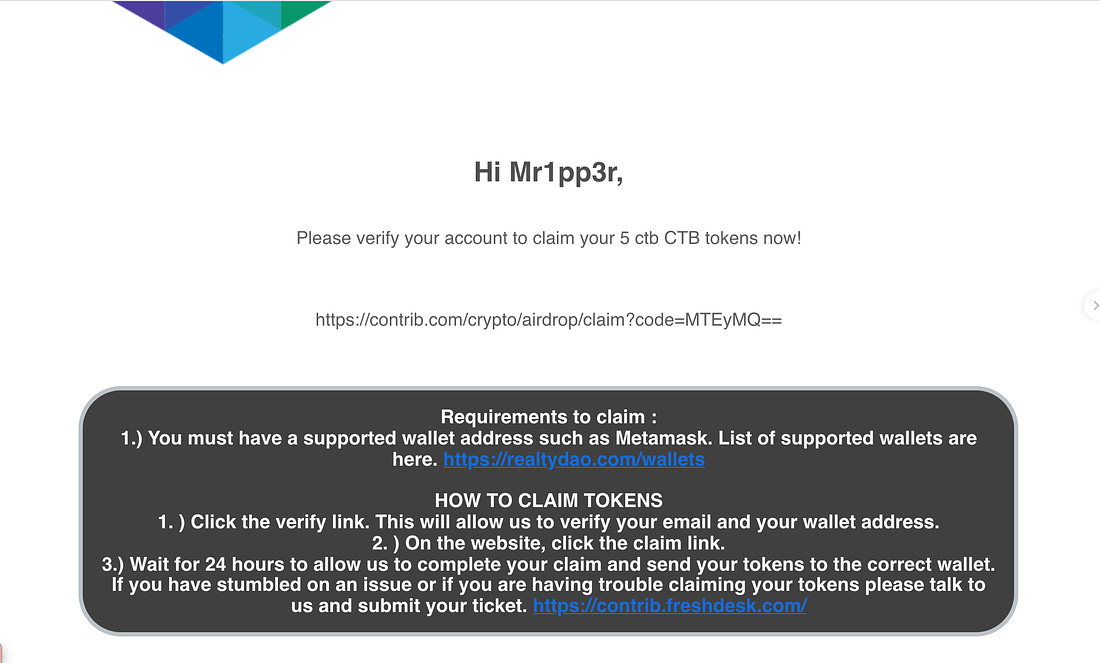
Follow these easy steps to claim your token:
1.Verify your account to claim your CTB tokens by clicking-on or copying the link provided in the email to your browser.

2. It will then ask you to connect to your Metamask. Make sure to set Wallet on Binance Smart Chain
- Connecting to Binance Smart Chain From Metamask
- If you’re using Metamask connecting to Binance Smart Chain is easy. Follow these steps for adding Binance Smart Chain to your list of RPC endpoints or main chains.
- We want to click Add Network in the top-right corner to manually add the Binance Smart Chain one – it doesn’t come packaged with MetaMask. It’s important to note that there are two networks we can use here: the testnet or the mainnet.
- Below are the parameters to fill in for each.
- Mainnet (This is the one you are probably looking for)
- Network Name: Smart Chain
- New RPC URL:
https://bsc-dataseed.binance.org/
- ChainID: 56
- Symbol: BNB
- Block Explorer URL:
- Or click the link to watch the video
https://www.youtube-nocookie.com/embed/fZXuiNYJrwc?rel=0&autoplay=0&showinfo=0&enablejsapi=0
3. After successfully connecting to Binance Smart chain from Metamask you will be directed to this window.
4. Scroll to the bottom and Click CLAIM
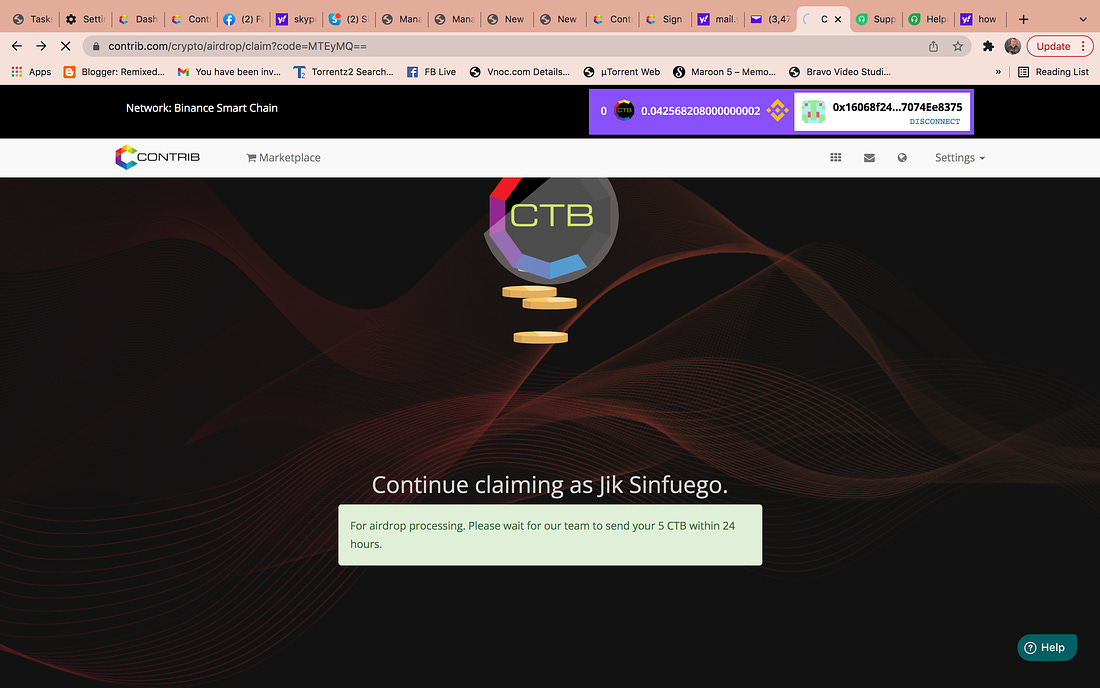
5. That’s it. Airdrop will be processed within 24hours. Kindly Share to get additional CTB TOKENS for every successful signup referral
6. If you have stumbled on an issue or if you have trouble claiming your tokens please talk to us or submit your ticket here >

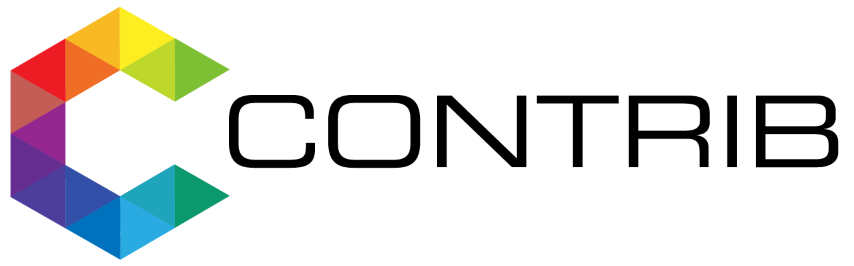




No comments yet.